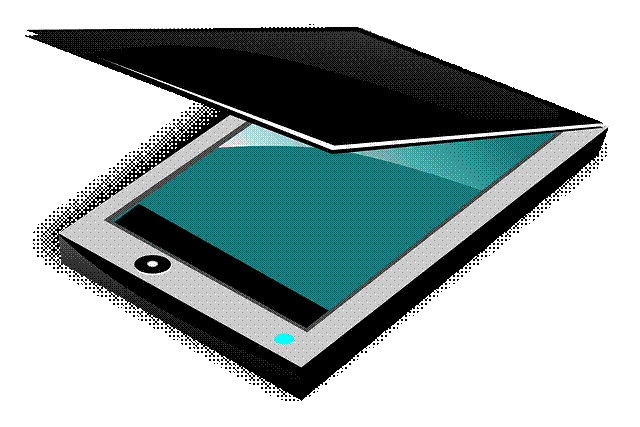If you want to share Saginaw photos from your old photo albums and are a bit technologically challenged on how to scan them, there is an easy and portable way to scan photos and email them to us. You can even scan them without removing them from the pages of your album and it will crop the photos automatically and save them as individual image files for you.
There is an app called Photomyne available for your iPhone that allows you to “scan” original photos with the camera on your phone right from the pages of your photo album or individually from the original. It saves this scan as a digital file into an album on your phone. You can then save them from the album to your camera roll so you can email them as JPG files to others.
You can “scan” an entire page of photos at once and the app will crop them automatically into individual photos.
Once they are scanned you can edit them on your phone and save them to your phone’s camera roll if you need to and email them to your friends or post them on Facebook.
This is a clever way to archive old photos to a digital format to save for posterity.
There is a free version and a full version for $4.99. Both versions do the scan and email if that is all you need.
There is a subscription feature that allows you to move the albums from the phone to the cloud and share them on other devices. This costs about $36 a year.
Click here to go to their website if you want to look at the app.
I found you need to be careful when you “scan” the photos with your phone that there is not outside glare created from lights above you. You can see this on your phone before you push the button to capture the scan.
Further the resolution of your scan this way may be less sharp than the original photo because you are shooting it through the plastic of an album page. If you peel back the plastic then the resolution of the scan gets much better.
Anyway, this is an easy way to share with us your photos from camp. Once you have scanned them into your phone album and saved them to your phone carts roll you can email them directly to us from your phone. Select and attach up to five photos to each email (this makes handling them on my end easier) and send them to me at:
moedweck@comcast.net
Please make sure to add text to your email giving us context for each photo (year, event, etc) and the names of the people in the photo so we can caption it properly.